Installation

Instructions to Download and Install "GrandSlam" APK
Step 1: Enable Unknown Sources
- Open your device settings.
- Go to "Security" or "Privacy." (This may vary based on your device.)
- Find and enable "Install unknown apps."
- Select the app from which you will download the APK.
- Toggle the switch to allow installations from that source.
Step 2: Download the APK File
- Open your web browser on your Android device.
- Visit the website where "GrandSlam" is available.
- Locate the download link for the "GrandSlam" APK file.
- Tap the download link to start downloading the APK.
Step 3: Install the APK File
- Once the download is complete, swipe down on your notification bar and tap on the downloaded file.
- If prompted, tap "Install."
- Wait for the installation process to complete.
- Once installed, you can choose to open the app directly from the installation screen or find it in your app drawer.
Step 4: Launch the Game
- Find the "GrandSlam" app icon on your home screen or in the app drawer.
- Tap on the icon to launch the game.
- Follow any in-game instructions to start playing!
Step 5: Update and Permissions
- Make sure to check for updates regularly, as newer versions might be released.
- Grant any necessary permissions to the app for it to function properly.
Troubleshooting
- If the installation fails, double-check that you’ve allowed installations from unknown sources.
- If you encounter an error while opening the app, ensure your device meets the app's minimum requirements.
Enjoy playing "GrandSlam"! If you encounter any issues, feel free to reach out for support.
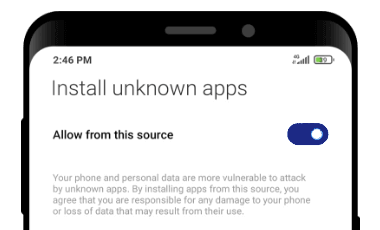 Enable Unknown Sources
Enable Unknown Sources
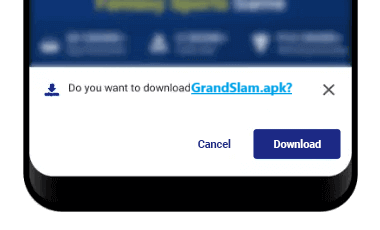 Download the "GrandSlam.apk"
Download the "GrandSlam.apk"
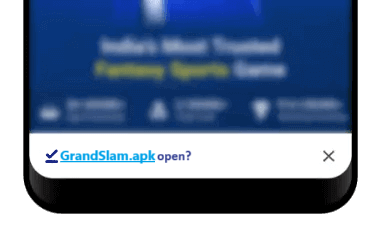 Install the "GrandSlam.apk"
Install the "GrandSlam.apk"